






 Secure payment
Secure payment
Secure SSL payment
 Delivery
Delivery
Mondial Relay of Bpost
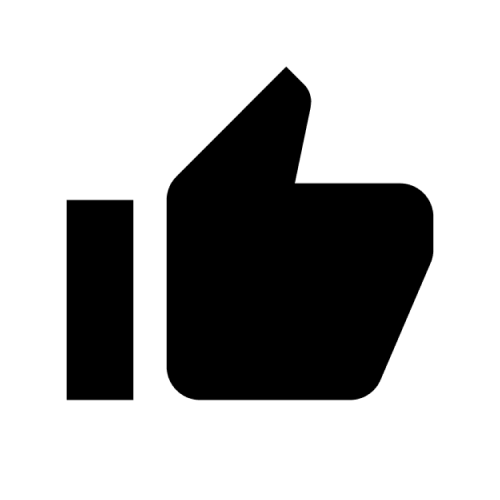 Garantee
Garantee
All our products are covered by the 2-year legal guarantee.
ExpressCharge technologyYou'll experience power delivery of up to 130W on Dell devices with ExpressCharge technology that enables:
|
 |
 |
Future-made designSwappable module lets you upgrade with ease to meet the needs of your IT environment. Upgrade to get the latest in connectivity with not one but two Thunderbolt™ 4 ports for even more flexibility. |
Multiply productivityConnect displays and peripherals to your system with a single cable for ultimate productivity.Thunderbolt™ 4 dock with the highest number of ports connects multiple 4K displays and Thunderbolt peripherals allowing you to not compromise with your work setup. Get the maximum from your peripherals with data transfer of 40 GB/s. |
 |
 |
Intelligent and simple managementWork without disruption: Firmware updates can be completed in five to seven minutes without needing to reboot the system. Easier for IT: Dell Client Command Suite and Microsoft System Center Configuration Manager offers a smoother firmware update experience. You can also streamline deployment and management with a single firmware. Easier upgrades: Modularity allows for simple field replacement of the power cable or connectivity module. Better support: Inventory management got easier since each has its own service tag, allowing IT to push firmware updates only to certain dock. Secure manageability: Keep your information safe with MAC Address pass-thru and remote port-disablement. Plus, with features like PXE Boot, Wake-on-LAN, and more, it’s easier than ever to stay productive while managing your dock. |
Industry standard compatibilityDell Thunderbolt™ Dock – WD22TB4 offers wide compatibility across Dell Commercial laptops. It is is also compatible with notebooks from other manufacturers which support industry standards for Thunderbolt™ docking. For functional limitations with notebooks from other manufactures in comparison to Dell Commercial notebooks, please see this support article.Dell docking compatibility guide |
 |

| Ports & Slots: 1. USB-C 3.2 Gen 2 2. USB-A 3.2 Gen 1 with PowerShare 3. DisplayPort 1.4 (2) 4. HDMI 2.0 |
5. USB-C Multifunction DisplayPort 6. USB-A 3.2 Gen 1 port (2) 7. Gigabit Ethernet RJ45 8. Power In 9. Thunderbolt™ 4 (2) |
| General | |
| Type | Docking station |
| Width | 8.1 in |
| Depth | 3.5 in |
| Height | 1.1 in |
| Weight | 15.87 oz |
| Video | |
| Max Resolution Details | 5120 x 2880 - 60 Hz |
| Networking | |
| Data Link Protocol | Ethernet, Fast Ethernet, Gigabit Ethernet |
| Expansion / Connectivity | |
| Interfaces |
|
| Miscellaneous | |
| Features | Security lock slot (cable lock sold separately) |
| Security Slot Type | Noble Wedge security slot / Kensington security slot |
| Compliant Standards | DisplayPort 1.4 |
| Power | |
| Power Device | Power adapter |
| Voltage Required | AC 120/230 V (50/60 Hz) |
| Power Provided | 180 Watt |
| System Requirements | |
| OS Required | Windows 10, Windows 11, Ubuntu 20.04 or later |